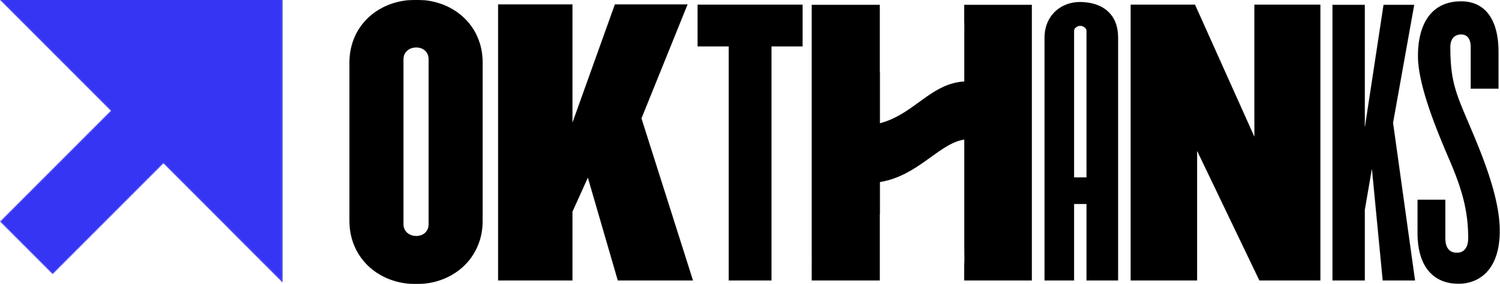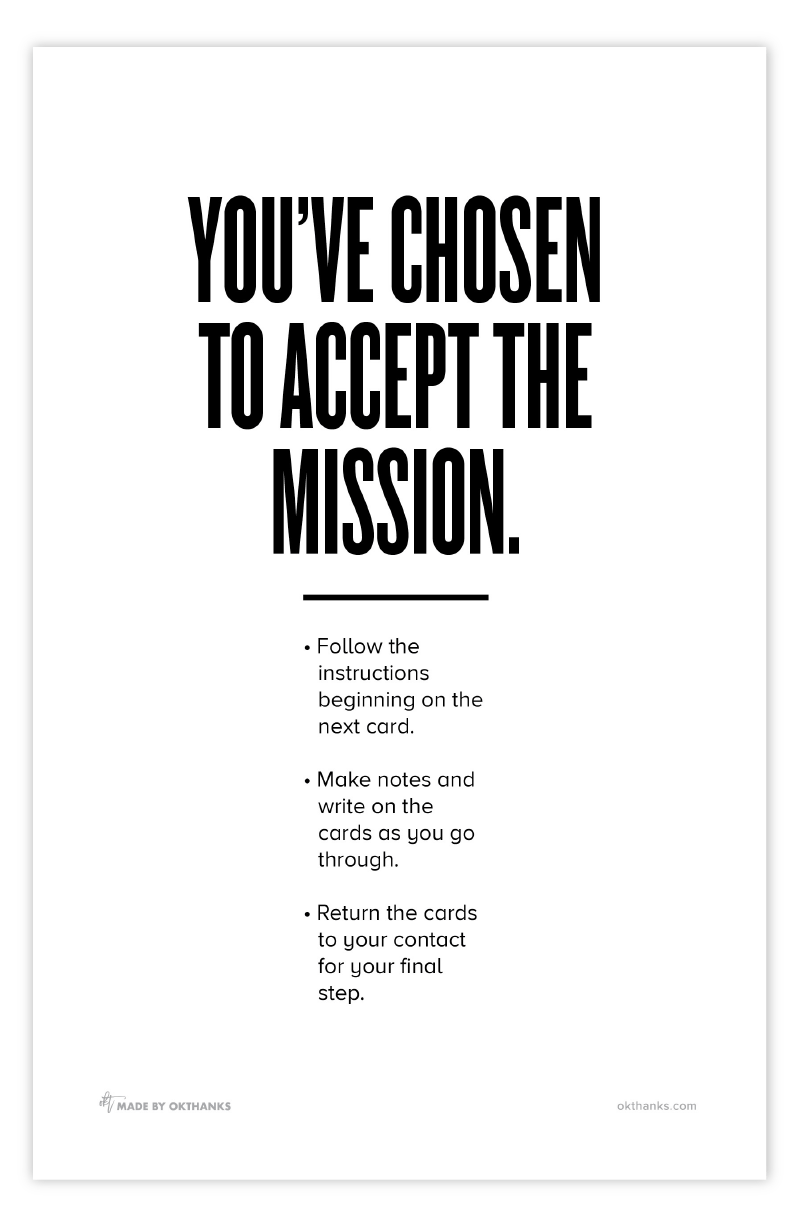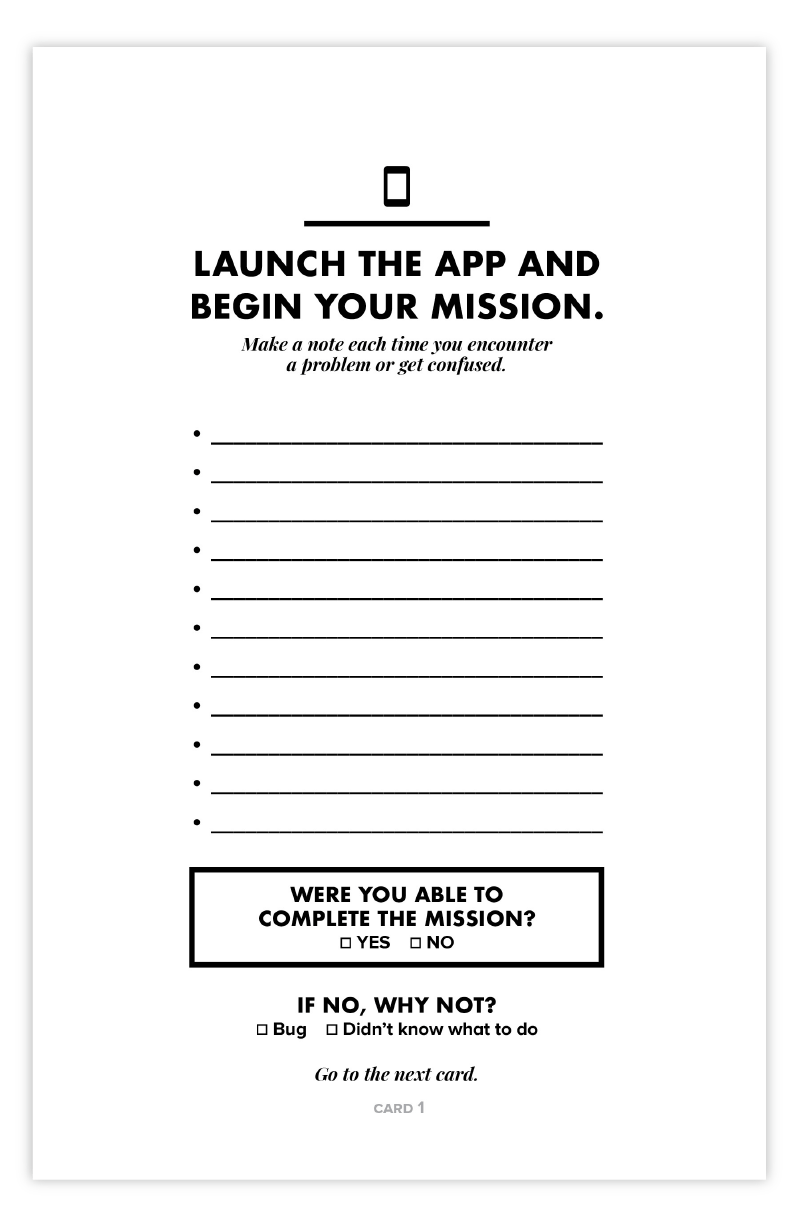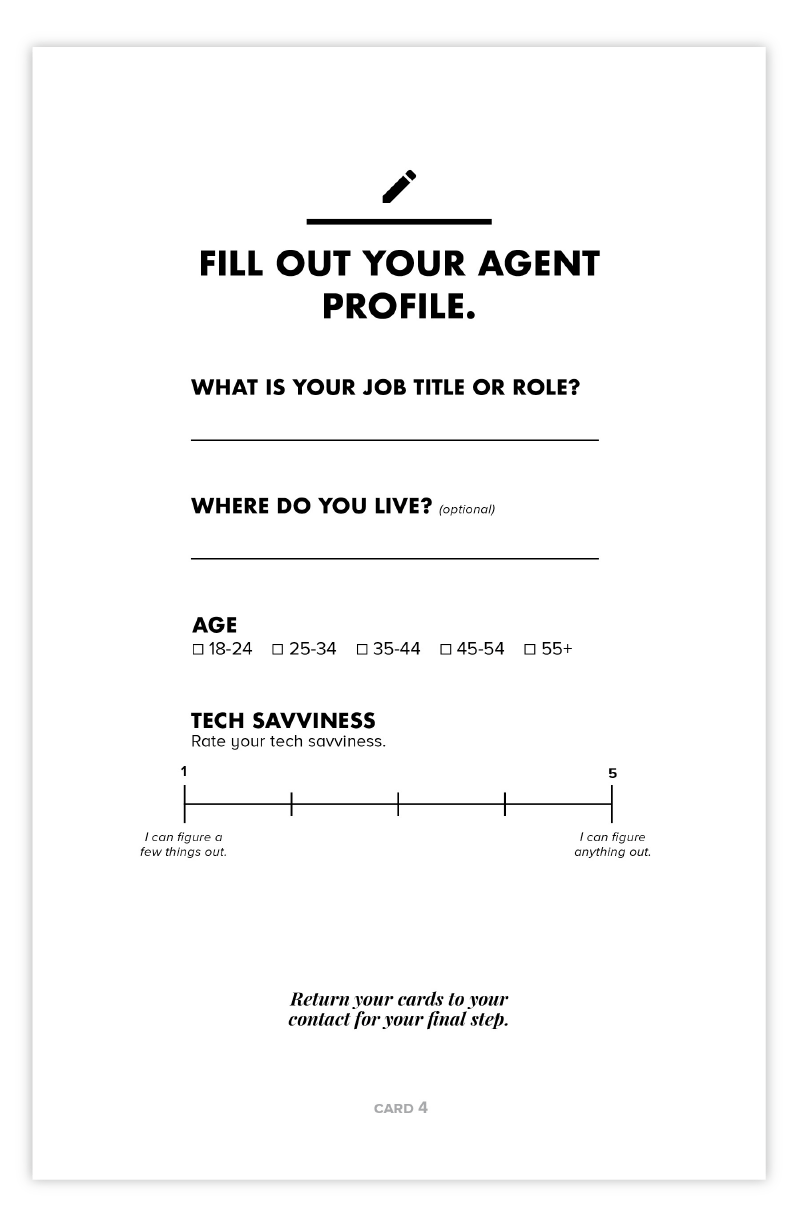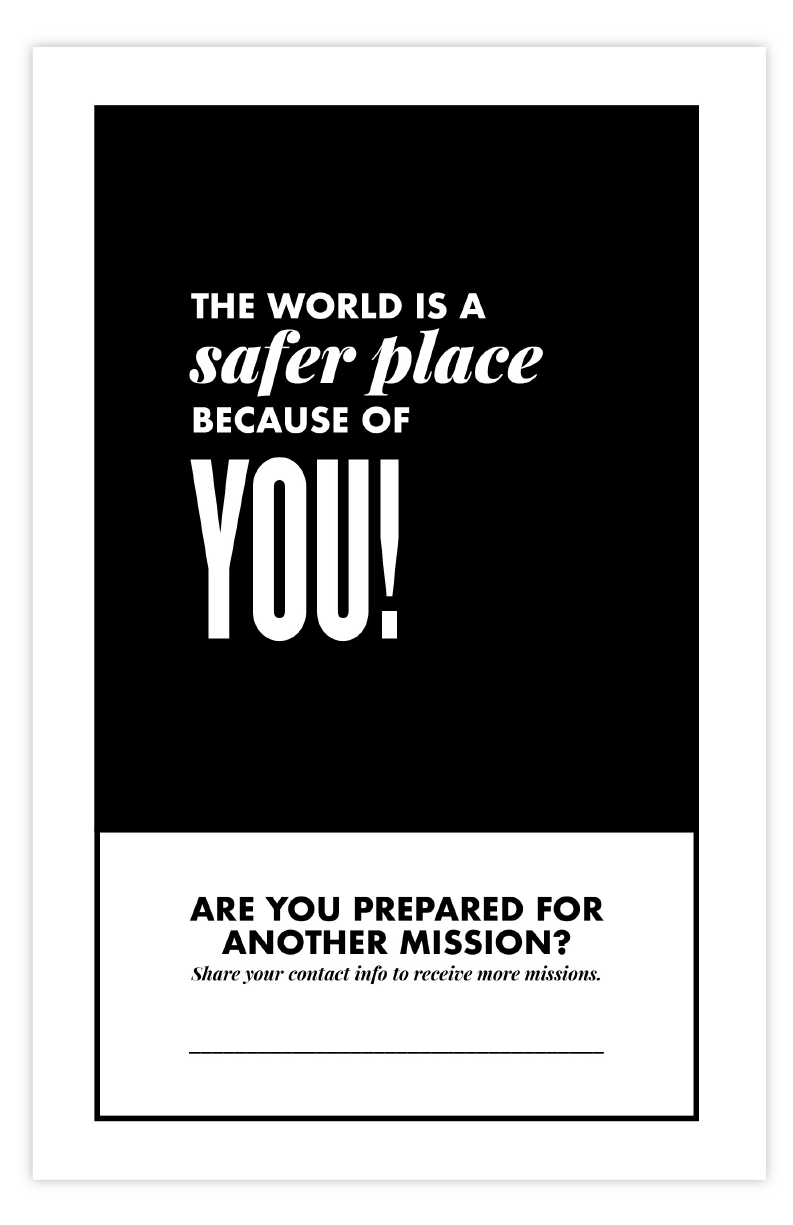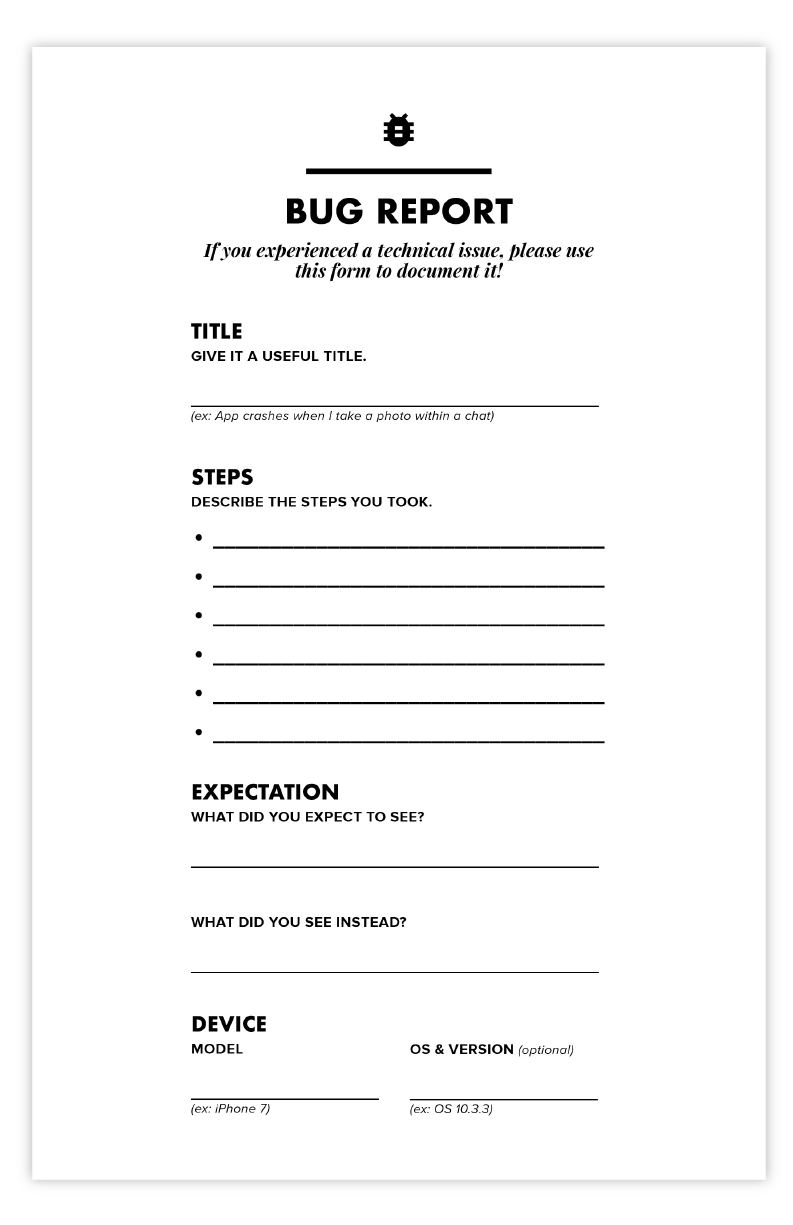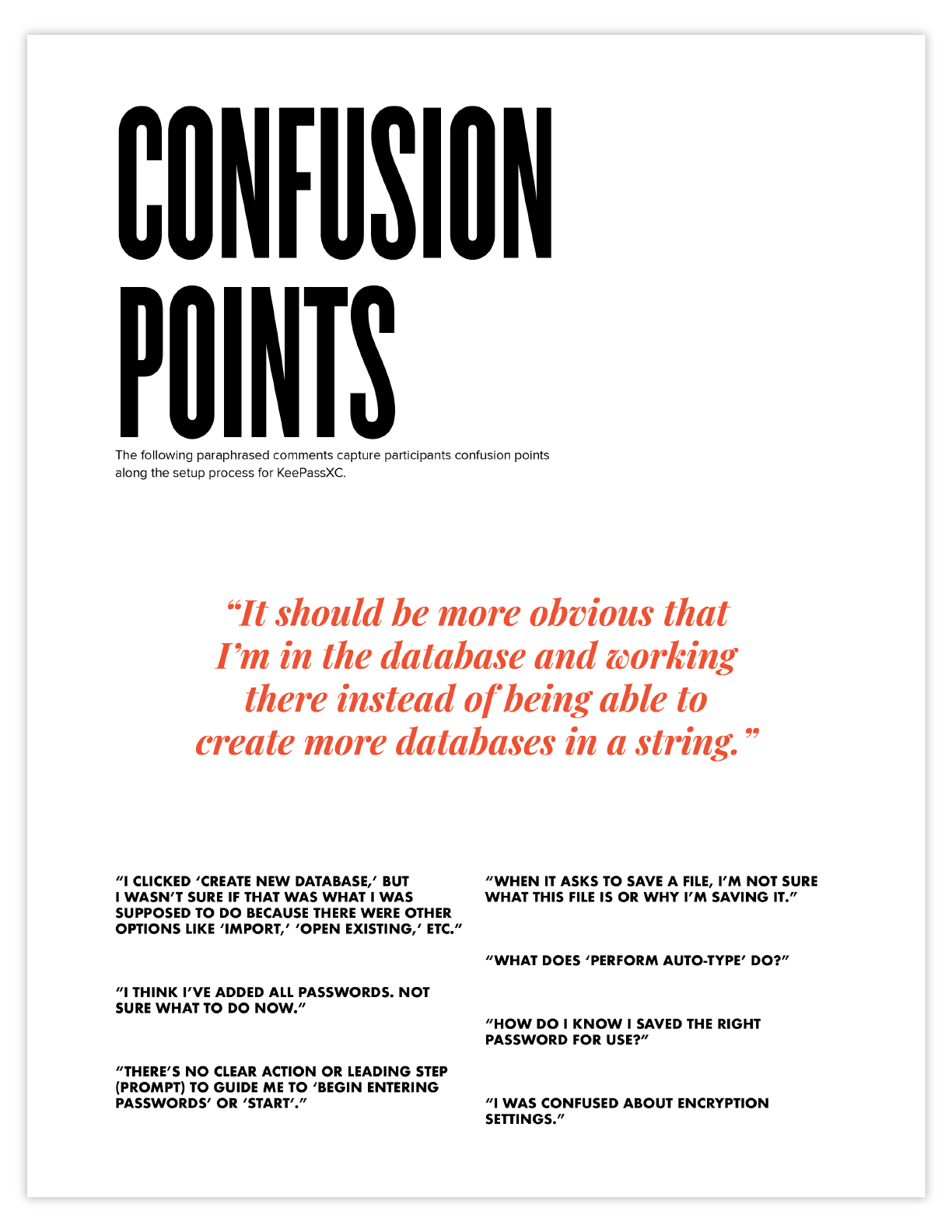FIRST USE
Someone’s first experience can be the difference between a loyal user or someone who never comes back. Discover if people think your onboarding is confusing.
Usability
1 hour
Individual
Setting up a new tool for the first time is often where people get lost, preventing them from adopting the tool in their daily life. Knowing where challenges lie within your UI can make all the difference between adoption or rejection. The ‘First Use’ activity, inspired by 007, is designed to answer, “Can anyone use it?”
MAterials Needed
Printed ‘First Use’ activity packs
Test device with tool installed
Writing utensils
Audio recorder or note taking equipment
Sticky notes and colored dots
How It’s Useful
For Development Teams
Prioritize features on the development roadmap
Emphasize importance of technology capabilities
Identify areas of confusion
For Product Teams
Identify UI confusion points
Identify unknown language
Identify barriers for adoption
Identify user needs, desires
Why We Love It
As users, we are picky and impatient and want something easy to setup and use. Discovering what and where challenges lie for the user is gold. ‘First Use’ helps identify these areas and discover a more intuitive, friendly, likable user interface and experience. Besides, who doesn’t like a challenge?
Get It Here!
In the facilitator guide, you’ll find all the instructions you need to deploy this activity. You can choose to print the activities, run them digitally, or go paperless. Have fun!
View ‘Our Research Principles’ for insight into what we consider when planning an engagement.