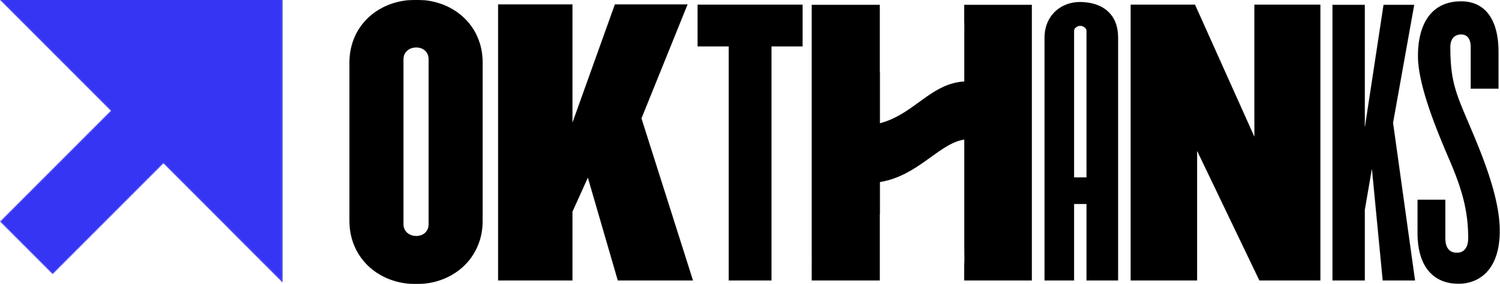Intterra Situation Analyst
The fastest-growing fire management app
"SituationAnalyst is a flexible, cloud-based software platform that delivers an operating picture of live operations, planning, and public information to a mobile device. It provides seamless, efficient communication that not only makes day-to-day operations easier and more accurate, but has life-saving impact." —Intterra Group
BEFORE and AFTER
In the spring of 2014, Intterra began migrating their fire management system from Silverlight into Javascript. This introduced an opportunity to reconsider the user experience and interface. The first move we made was to take an inventory on each part of the system and gain an understanding on the current user base used the system.
Above: Breakdown of the app's main menu
INTUITIVE NAVIGATION
The primary objective for the redesign of the app UI was to make its use more intuitive and visually appealing. The first move we made was going from multiple menus to a single menu where all of the actions within the app would be available. This helped minimize the amount of elements within the view and streamline the actions within the app.
Objective: In consolidating the various menus into one, users still needed to be able to see multiple things at once, easily access the legend, easily turn on and off map layers and quickly change the workspace view.
The Solution: We grouped the actions within the app into categories and created a main menu from which to access them.
- Briefing - Briefing mode is a tool for key decisions makers to see what’s happening around the nation and the cost implications of the fires.
- Layers - The visual appearance of the map is manipulated here. Users can choose which info to display, change the basemap and adjust opacities.
- Add data - The maps within the system can be added to and edited by people with given permission.
- Tools - The tools that are available are determined by the needs of the specific user.
- Legend - Because this is a tool designed for people that are used to looking at maps, they expect to have a typical legend available and easily accessible.
- Workspace - The concept of workspaces existed within the app already. Each user is given a login and access to certain workspaces depending on what they use the app for. They can easily switch between spaces to have access to different views and tools.
Users toggle through the first three. While legend and workspace can be viewed anytime on top of what is currently displayed in the menu panel.
Above: UI for comparing the cost of large fires within a region
EXPLORING HOW DATA VISUALIZATION CAN TELL THE STORY
The primary question key decision makers need answered is, “Which areas are experiencing the most fire activity and what costs are they incurring?" Below are some of the design studies we did experimenting with various ways of telling the story of what is happening.
Objective: Use the map to tell the story at a glance, and provided the detailed information within the info panel.
Solution:
- Communicate the size of the fire on the map by adjusting the size of the circle.
- The bar chart communicates various data.
- Changing the drop down choice will generate a new bar chart that is relevant to the choice.
A Flexible Framework
Objective: Allow the ability for elements to hold a lot or little data while still being visually appealing, effective and functional.
Solution:
- design for long scrolls
- expand for more info
- prioritizing the most important information in the main view, and moving the secondary info to a separate view.
Team: Carrie Winfrey and Intterra
Role: UX/UI, Visual Design